In symfony, versioning a model was not terribly difficult. I had my own specialized brute-force way of doing this.
Read full post
In symfony, versioning a model was not terribly difficult. I had my own specialized brute-force way of doing this.
Read full post
One “trick” that propel offers you is tables with fields created_at and updated_at.
If you find yourself moving from symfony to Django, here’s how you sf_guard_user’s user table to django.contrib.auth user table:
I’ve done some rewrites of code, and they usually are coupled with redesigns.
Read full post
I gave up on fastcgi with NginX and django. Too many things just didn’t work, so I decided to keep Apache, but lock it down and thrown NginX in the front to serve static content and to prevent max client issues.
Read full post
I decided to play version control private-eye today when my coworker mentioned that we make a system call to check the time several times per request on a few specific pages.
Read full post
Sometimes it’s nice to read a blog the “normal” way. You go to the site and just read the entries in reverse chronological order … versus the RSS-crazy aggregated with everything else.
Read full post
I had one of those mid-day “what’s going on with my server” heart-atacks. I have a service that emails me when reviewsby.us is down. On my old server if it went down, I could just restart the server and it’d be back up. That was big old apache, running out of memory or something.
Reviewsby.us is a medium sized site. It gets a fair amount of traffic at a steady pace. Even in this case I decided I was in need for a new server, so I looked into nginx. It’s fast and it can serve static content well and pass things to fastcgi. Joshua Schachter explains the proxy in front concept pretty well.
Back to my web developer heart attack…
Well this setup had been holding up for a better part of a month fairly well… then I saw that a lot of the pages just lagged. I restarted fastcgi and nginx (it was a fastcgi issue). Rather than try to debug something I couldn’t, I quickly installed apache2 and setup the server the tried and tested way.
This all took place in a half an hour. Not the end of the world, but not elegant either. In the future, I’ll revert to using nginx (possibly nginx+apache versus nginx+fastcgi) but I’ll keep my other configurations around when all hell breaks loose.
Read full post
Let’s pretend that your assignment was to convert a symfony app that used sfGuardAuth to a django-based system. Wouldn’t it be great if someone just gave you a bunch of SQL that you could use to convert the symfony sf_guard_user table to a django auth_user table?
I get Smarty thanks to django… yeah, it’s weird.
Back to my original comment about templating, smarty really is trying to limit the scope of PHP in a good way. Too often I see a lot of heavy-lifting in the templates. It’s so bad it makes my MVC’d brain explode.
Django templates are very limited, based on a philosophy of keeping view logic and only view logic in the templates.
This is what smart tries to do and it’s a reasonable solution to the fact that PHP is a templating language with a kitchen sink. It’s saying, okay… well let’s treat PHP as a programming language, and keep Smarty as the template.
symfony of course says (well not really, or in any official capacity, but would you believe… frameworks talk to me), some PHP is view and some is model/controller. We’ll suggest which ones are which, but really we’re not getting in the way of making your life a living hell by sticking complicated business logic inline.
Read full post
[tags]django, plugins, apps, projects, symfony[/tags]
Read full post
[tags]django, symfony[/tags]
Read full post
[tags]yui, autocomplete, javascript, jquery, symfony[/tags]
Read full post
[tags]yui, autocomplete, javascript, jquery, symfony[/tags]
Read full post
[tags]php, python, symfony, frameworks, programming[/tags]
Read full post
[tags]php, cgi, path_info, nginx, symfony[/tags]
symfony and other applications rely on the server’s PATH_INFO being set properly. According to NCSA:
The extra path information, as given by the client. In other words, scripts can be accessed by their virtual pathname, followed by extra information at the end of this path. The extra information is sent as `PATH_INFO`. This information *should be decoded by the server* if it comes from a URL before it is passed to the CGI script.
Unfortunately, I use a nonstandard server that doesn’t natively support CGI, so everything sent to the FastCGI server is done so via parameters that are usually obtained from the HTTP request, but I can’t figure out how to do a urldecode in my configuration.
So to workaround this I used the auto_prepend_file directive in php.ini. With OP code caching this shouldn’t hurt too much:
auto_prepend_file = /var/www/pathinfofix.php
I then added the following script:
<?php
$_SERVER['PATH_INFO'] = urldecode($_SERVER['ORIG_PATH_INFO']);
Voila, the PATH_INFO is in a format that symfony (and any other PHP script that depends on PATH_INFO) needs.
[tags]php, cgi, path_info, nginx, symfony[/tags]
symfony and other applications rely on the server’s PATH_INFO being set properly. According to NCSA:
The extra path information, as given by the client. In other words, scripts can be accessed by their virtual pathname, followed by extra information at the end of this path. The extra information is sent as `PATH_INFO`. This information *should be decoded by the server* if it comes from a URL before it is passed to the CGI script.
Unfortunately, I use a nonstandard server that doesn’t natively support CGI, so everything sent to the FastCGI server is done so via parameters that are usually obtained from the HTTP request, but I can’t figure out how to do a urldecode in my configuration.
So to workaround this I used the auto_prepend_file directive in php.ini. With OP code caching this shouldn’t hurt too much:
auto_prepend_file = /var/www/pathinfofix.php
I then added the following script:
<?php
$_SERVER['PATH_INFO'] = urldecode($_SERVER['ORIG_PATH_INFO']);
Voila, the PATH_INFO is in a format that symfony (and any other PHP script that depends on PATH_INFO) needs.
[tags]jobs, yahoo, symfony[/tags]
Read full post
[tags]jobs, yahoo, symfony[/tags]
Read full post
[tags] yui, jquery, javascript, forms, symfony, plugin [/tags]
Read full post
After talking to people about the benefits and disadvantages of various ORMs… and reading up a little on non RDMBSs like Amazon SimpleDB I came to the realization that ORM is really a hack to get RDBMSs to work as a storage for objects.
I’m being liberal with the term hack. It really does work for a lot of situations, but it’s not very elegant. The workflow is more or less this:
There’s a lot that goes into database definition. It would be nice to breakout from this line of thinking and do things a bit differently:
Let the database learn from the saving of the object how to define the type. In fact, it should be flexible and let us have mixmatched types, etc.
Let the database index everything, and keep the indexes up to date, but prioritize it based on usage. In other words if we usually query a database of Persons in order by a field called lastname, then make sure that index on lastname is always at hand. We should be able to query this data back out of storage based on how we stored it.
We should also be able to reach other objects in the database in a similar manner.
The key here is letting the database layer do the heavy-thinking about what to do with serialized data, versus having some middle layer take care of it.
…
so I might just be naive about data and databases. But if this idea is worthwhile and some database people can validate me, I’d be willing to work on it.
Read full post
So one of the downsides to symfony is traversing the file system. Lately I’ve had to do this a lot so I decided to write some bash functions to make this easier. Here’s one I call goto which works as such:
`goto` filename.ext
Feel free to make this better, or if there exists a built-in that I know nothing about tell me about it.
Here’s the function:
goto () {
FILE=`find . -iname $1|head -1`
DIR=`dirname $FILE`
cd $DIR
}
I changed the function to take care of this syntax:
goto default/../actions.class.php (amongst other things) will now find app/frontend/modules/default/actions:
goto () {
FORMATTED_STR=`echo $1|sed -e 's|/../|/*/|g'`
FILE=`find . -ipath *${FORMATTED_STR}*|head -1`
DIR=`dirname $FILE`
cd $DIR
}
So one of the downsides to symfony is traversing the file system. Lately I’ve had to do this a lot so I decided to write some bash functions to make this easier. Here’s one I call goto which works as such:
`goto` filename.ext
Feel free to make this better, or if there exists a built-in that I know nothing about tell me about it.
Here’s the function:
goto () {
FILE=`find . -iname $1|head -1`
DIR=`dirname $FILE`
cd $DIR
}
I changed the function to take care of this syntax:
goto default/../actions.class.php (amongst other things) will now find app/frontend/modules/default/actions:
goto () {
FORMATTED_STR=`echo $1|sed -e 's|/../|/*/|g'`
FILE=`find . -ipath *${FORMATTED_STR}*|head -1`
DIR=`dirname $FILE`
cd $DIR
}
[tags]JQuery, jq, javascript, js, JQuery Calendar, calendar, symfony, plugin[/tags]
I released a new symfony plugin today for the jQuery Calendar available via svn. Feel free to read about it on trac. This adds a clever calendar widget that can trigger events. Very handy for viewing an events calendar.
I’ll publish a link to this plugin in action in the following weeks. Enjoy.
Read full post
[tags]JQuery, jq, javascript, js, JQuery Calendar, calendar, symfony, plugin[/tags]
I released a new symfony plugin today for the jQuery Calendar available via svn. Feel free to read about it on trac. This adds a clever calendar widget that can trigger events. Very handy for viewing an events calendar.
I’ll publish a link to this plugin in action in the following weeks. Enjoy.
Read full post
[tags]symfony, symfonyCamp, sensio, dop, zend search lucene, zsl[/tags]
Read full post
[tags]symfony, symfonyCamp, sensio, dop, zend search lucene, zsl[/tags]
Read full post
[tags]css, symfony, blueprint, yui[/tags]
Read full post
I’ve been creating some dummy projects for my presentations at SymfonyCamp and decided now would be a good time to learn using the Blueprint CSS framework. It’s a bit different than YUI which I’ve been using heavily, but it has some potential.
Of course, instead of just downloading the framework, I made a plugin for symfony. It’s not much yet, but eventually I’ll throw in some helpers.
Enjoy!
[tags]css, symfony, blueprint, plugins, symfony camp, camp, yui[/tags]
Read full post
I’ve been creating some dummy projects for my presentations at SymfonyCamp and decided now would be a good time to learn using the Blueprint CSS framework. It’s a bit different than YUI which I’ve been using heavily, but it has some potential.
Of course, instead of just downloading the framework, I made a plugin for symfony. It’s not much yet, but eventually I’ll throw in some helpers.
Enjoy!
[tags]css, symfony, blueprint, plugins, symfony camp, camp, yui[/tags]
Read full post
[tags]symfony, spindrop, services, consulting[/tags]
Read full post
[tags]symfony, spindrop, services, consulting[/tags]
Read full post
[tags]symfonyCamp, symfony, netherlands, ajax, zend search lucene, zsl, jquery[/tags]
I’ve been asked to speak at SymfonyCamp (symfony['camp']) next month (you should all go if you can) and I thought I’d present as well as I could on Ajax and the Zend Framework Bridge (including Zend Search Lucene).
If you’re attending the camp and/or would like to hear about these topics please let me know any specific questions you might have about “symfony and Ajax” and “symfony and Zend” and I’ll try to address them in my presentations.
If you are unable to go fear not, I’ll try to post my notes on this site.
Read full post
[tags]symfonyCamp, symfony, netherlands, ajax, zend search lucene, zsl, jquery[/tags]
I’ve been asked to speak at SymfonyCamp (symfony['camp']) next month (you should all go if you can) and I thought I’d present as well as I could on Ajax and the Zend Framework Bridge (including Zend Search Lucene).
If you’re attending the camp and/or would like to hear about these topics please let me know any specific questions you might have about “symfony and Ajax” and “symfony and Zend” and I’ll try to address them in my presentations.
If you are unable to go fear not, I’ll try to post my notes on this site.
Read full post
One performance boost that can be garnered from a symfony app (or any app for
that matter) is disabling .htaccess. .htaccess does not need to be parsed
on each visit to your app. Disabling .htaccess is trivial in your
VirtualHost or another relevant part of your apache configuration place:
I think a common problem for some symfony developers that aren’t too familiar
with Apache’s Mod Rewrite is when they move from a development environment that
uses an explicit controller (e.g. frontend_dev.php is requested from the
server explicitly) to their production app which implicitly calls index.php
(e.g. ‘/’ or some other route is passed to index.php) things stop working.
[tags]fbml, css, reviewsby.us, partials, symfony, sfFacebookPlatformPlugin[/tags]
Read full post
[tags]fbml, css, reviewsby.us, partials, symfony, sfFacebookPlatformPlugin[/tags]
Read full post
[tags]facebook, fbml, apps, reviewsby.us, symfony, sfFacebookPlatformPlugin, plugins[/tags]
Read full post
[tags]facebook, fbml, apps, reviewsby.us, symfony, sfFacebookPlatformPlugin, plugins[/tags]
Read full post
[tags]view, view.yml, symfony, reviewsby.us, title, seo[/tags]
Read full post
[tags]view, view.yml, symfony, reviewsby.us, title, seo[/tags]
Read full post
[tags]doctrine, php, symfony, sfDoctrine, database,errors[/tags]
Read full post
[tags]php, propel, doctrine, validators, symfony, optiopt, startup[/tags]
Read full post
[tags]php, propel, doctrine, validators, symfony, optiopt, startup[/tags]
Read full post
[tags]symfony, doctrine, database, uploads, wordpress, fixme[/tags]
Read full post
[tags]symfony, doctrine, database, uploads, wordpress, fixme[/tags]
Read full post
I wrote a
symfony plugin to enable the Firebug Lite javascript
in your symfony app (in much the same way that web_debug works).
I wrote a
symfony plugin to enable the Firebug Lite javascript
in your symfony app (in much the same way that web_debug works).
Lately I’ve been experimenting with Doctrine on a few projects. It does have some requirements, including the PDO layer of PHP 5.2. Things didn’t work right off the bat on Dreamhost (which I still use for non-critical things), so I opted to build my own php.
Read full post
Lately I’ve been experimenting with Doctrine on a few projects. It does have some requirements, including the PDO layer of PHP 5.2. Things didn’t work right off the bat on Dreamhost (which I still use for non-critical things), so I opted to build my own php.
Read full post
[tags]Zend, Zend Search Lucene, Search, Lucene, php, symfony, zsl[/tags]
Read full post
[tags]Zend, Zend Search Lucene, Search, Lucene, php, symfony, zsl[/tags]
Read full post
[tags]Zend, Zend Search Lucene, Search, Lucene, php, symfony, zsl[/tags]
Read full post
[tags]Zend, Zend Search Lucene, Search, Lucene, php, symfony, zsl[/tags]
Read full post
[tags]symfony, yaml, configuration, web debug, debug[/tags] [symfony]: http://symfony-project.com/
Read full post
[tags]symfony, yaml, configuration, web debug, debug[/tags] [symfony]: http://symfony-project.com/
Read full post
[tags]symfony, media temple, fast cgi, anomalies, SNAFU, php, configuration[tags]
Read full post
Previously we covered an all-at-once approach to indexing objects in your symfony app. But for some reason, people find the need to allow users to sign up, or change their email addresses and then all of a sudden our wonderful Lucene index is out of date.
Here lies the strength of using Zend Search Lucene in your app, you can now get the flexibility of interacting with a Lucene index, no matter how it was created and add, update and delete documents to it.
The last thing you want to do is have a cron job in charge of making sure your index is always up to date by reindexing regularly. This is an inelegant and inefficient process.
A smarter method would be to trigger an update of the index each time you update your database. Luckily the ORM layer allows us to do this using objects (in our case Propel objects).
If we look at our user example from before, we did set ourselves up to easily do this using our User::generateZSLDocument() function, which did most of the heavy lifting.
We can make a few small changes to the User class:
We have an attribute called $reindex. When it is false we don’t need to worry about the index. When something significant changes, like an update to your name or email address, then we set $reindex to true. Then when we save with an overridden save method:
Now we’ve got the exact same data that we created during our original indexing. This handled creating and updating object, but we miss updating the index when deleting objects.
Luckily we already made a function User::removeFromIndex() to remove any related documents from the index, so our delete function can be pretty simple:
Previously we covered an all-at-once approach to indexing objects in your symfony app. But for some reason, people find the need to allow users to sign up, or change their email addresses and then all of a sudden our wonderful Lucene index is out of date.
Here lies the strength of using Zend Search Lucene in your app, you can now get the flexibility of interacting with a Lucene index, no matter how it was created and add, update and delete documents to it.
The last thing you want to do is have a cron job in charge of making sure your index is always up to date by reindexing regularly. This is an inelegant and inefficient process.
A smarter method would be to trigger an update of the index each time you update your database. Luckily the ORM layer allows us to do this using objects (in our case Propel objects).
If we look at our user example from before, we did set ourselves up to easily do this using our User::generateZSLDocument() function, which did most of the heavy lifting.
We can make a few small changes to the User class:
We have an attribute called $reindex. When it is false we don’t need to worry about the index. When something significant changes, like an update to your name or email address, then we set $reindex to true. Then when we save with an overridden save method:
Now we’ve got the exact same data that we created during our original indexing. This handled creating and updating object, but we miss updating the index when deleting objects.
Luckily we already made a function User::removeFromIndex() to remove any related documents from the index, so our delete function can be pretty simple:
[tags]Zend, Zend Search Lucene, Search, Lucene, php, symfony, zsl, index[/tags]
Read full post
[tags]Zend, Zend Search Lucene, Search, Lucene, php, symfony, zsl, index[/tags]
Read full post
[tags]Minnebar, symfony, barcamp, frameworks, php, php5[/tags]
Read full post
[tags]Minnebar, symfony, barcamp, frameworks, php, php5[/tags]
Read full post
[tags]symfony, subversion[/tags]
There’s some tricks you can do to running a symfony project with subversion:
cache/ and log/The first thing you can do (and this is well documented in the askeet tutorial) is ignore files in cache/ and log/. These files are specific to each instance of your app and don’t contain anything that needs to be in version control.
Run the following:
cd $SF_ROOT
rm -rf log/* cache/*
svn propedit svn:ignore log
svn propedit svn:ignore cache
svn propedit will bring up a text editor, in both instances you want to save the following:
*
Eric Sink wrote an excellent tutorial on source control. In his chapter on repositories he recommends checking in only hand edited source code. If a property file generates another file, check in the property file, not the auto-generated result. This not only keeps your repository clean, it prevents a lot of unnecessary check-ins.
If you use propel for your ORM layer there are a few files you can ignore using svn propedit svn:ignore {dirname}.
In $SF_ROOT/config we can ignore:
*schema-transformed.xml
These are xml files that propel generates from schema.xml (or schema.yml).
In $SF_ROOT/data/sql we can ignore:
lib.model.schema.sql
plugins.*.sql
sqldb.map
These are created from schema.xml (or schema.yml) as well.
The real savings will come with your model. The propel model creates customizable php classes in lib/model which inherit from auto-generated files in lib/om there are also auto-generated map files in `lib/map’
We can run from $SF_ROOT:
svn propedit svn:ignore lib/model/om
svn propedit svn:ignore lib/model/map
and enter
*
for both properties.
If you’ve mistakenly checked in some of these files you will need to remove them from your repository via svn delete.
I prefer to embed the symfony library into each of my symfony apps rather than relying on a shared PEAR library. This lets me run multiple versions of symfony without much fuss. With subversion we can use the svn:externals property to directly link our app with the symfony subversion repository.
At first this sounds like danger, but externals can be linked to specific revisions. However, the symfony team tags their repository with version numbers. To get this to work we need to do 3 things. (UPDATE: See Fabien’s comment about using the lib/vendor directory)
config/config.php to look for symfony internally. Just open it up and change it so it says this:
Run svn propedit svn:externals lib from $SF_ROOT and enter:
symfony http://svn.symfony-project.com/tags/RELEASE_1_0_2/lib/ or whatever version of symfony you want to link to, at the time of this post, `RELEASE_1_0_2` is fairly fresh.
Run svn propedit svn:externals data from $SF_ROOT and enter:
symfony http://svn.symfony-project.com/tags/RELEASE_1_0_2/data/ or whatever version of symfony you want to link to, at the time of this post.
Now when you do svn update you’ll have the symfony library all linked up. Furthermore this keeps all the developers on the same version of symfony.
Also you may want to start running symfony using ./symfony versus symfony. The former looks at your configuration settings to determine which symfony command to use, the latter is generally linked to your system wide command (which is generally the PEAR installed command).
I have my hands in a number of symfony plugins because I work on a lot of projects which tend to share a lot of similar functionality. Many of the plugins are in early stages of development, so I find it helpful to have them linked from svn as well. This way I can get the benefits of any new functionality and if the occasion should arise, I can contribute any useful changes I make.
To link to the plugins you run svn propedit svn:externals plugins and enter one plugin per line in the following format:
{plugin_name} -r{REVISION} {URL}
For one of my projects I use:
sfPrototypeTooltipPlugin http://svn.symfony-project.com/plugins/sfPrototypeTooltipPlugin
sfGuardPlugin http://svn.symfony-project.com/plugins/sfGuardPlugin
sfZendPlugin http://svn.symfony-project.com/plugins/sfZendPlugin
I’ve omitted the revision, because I live dangerously and want to use the latest $HEAD.
[tags]symfony, subversion[/tags]
There’s some tricks you can do to running a symfony project with subversion:
cache/ and log/The first thing you can do (and this is well documented in the askeet tutorial) is ignore files in cache/ and log/. These files are specific to each instance of your app and don’t contain anything that needs to be in version control.
Run the following:
cd $SF_ROOT
rm -rf log/* cache/*
svn propedit svn:ignore log
svn propedit svn:ignore cache
svn propedit will bring up a text editor, in both instances you want to save the following:
*
Eric Sink wrote an excellent tutorial on source control. In his chapter on repositories he recommends checking in only hand edited source code. If a property file generates another file, check in the property file, not the auto-generated result. This not only keeps your repository clean, it prevents a lot of unnecessary check-ins.
If you use propel for your ORM layer there are a few files you can ignore using svn propedit svn:ignore {dirname}.
In $SF_ROOT/config we can ignore:
*schema-transformed.xml
These are xml files that propel generates from schema.xml (or schema.yml).
In $SF_ROOT/data/sql we can ignore:
lib.model.schema.sql
plugins.*.sql
sqldb.map
These are created from schema.xml (or schema.yml) as well.
The real savings will come with your model. The propel model creates customizable php classes in lib/model which inherit from auto-generated files in lib/om there are also auto-generated map files in `lib/map’
We can run from $SF_ROOT:
svn propedit svn:ignore lib/model/om
svn propedit svn:ignore lib/model/map
and enter
*
for both properties.
If you’ve mistakenly checked in some of these files you will need to remove them from your repository via svn delete.
I prefer to embed the symfony library into each of my symfony apps rather than relying on a shared PEAR library. This lets me run multiple versions of symfony without much fuss. With subversion we can use the svn:externals property to directly link our app with the symfony subversion repository.
At first this sounds like danger, but externals can be linked to specific revisions. However, the symfony team tags their repository with version numbers. To get this to work we need to do 3 things. (UPDATE: See Fabien’s comment about using the lib/vendor directory)
config/config.php to look for symfony internally. Just open it up and change it so it says this:
Run svn propedit svn:externals lib from $SF_ROOT and enter:
symfony http://svn.symfony-project.com/tags/RELEASE_1_0_2/lib/ or whatever version of symfony you want to link to, at the time of this post, `RELEASE_1_0_2` is fairly fresh.
Run svn propedit svn:externals data from $SF_ROOT and enter:
symfony http://svn.symfony-project.com/tags/RELEASE_1_0_2/data/ or whatever version of symfony you want to link to, at the time of this post.
Now when you do svn update you’ll have the symfony library all linked up. Furthermore this keeps all the developers on the same version of symfony.
Also you may want to start running symfony using ./symfony versus symfony. The former looks at your configuration settings to determine which symfony command to use, the latter is generally linked to your system wide command (which is generally the PEAR installed command).
I have my hands in a number of symfony plugins because I work on a lot of projects which tend to share a lot of similar functionality. Many of the plugins are in early stages of development, so I find it helpful to have them linked from svn as well. This way I can get the benefits of any new functionality and if the occasion should arise, I can contribute any useful changes I make.
To link to the plugins you run svn propedit svn:externals plugins and enter one plugin per line in the following format:
{plugin_name} -r{REVISION} {URL}
For one of my projects I use:
sfPrototypeTooltipPlugin http://svn.symfony-project.com/plugins/sfPrototypeTooltipPlugin
sfGuardPlugin http://svn.symfony-project.com/plugins/sfGuardPlugin
sfZendPlugin http://svn.symfony-project.com/plugins/sfZendPlugin
I’ve omitted the revision, because I live dangerously and want to use the latest $HEAD.
[tags]Zend, Zend Search Lucene, Search, Lucene, php, symfony, zsl, plugins[/tags]
Read full post
[tags]Zend, Zend Search Lucene, Search, Lucene, php, symfony, zsl, plugins[/tags]
Read full post
[tags]geocoding, caching, REST, symfony, Cache_Lite, php, cache, sfFunctionCache[/tags]
For reviewsby.us we do a lot of geocoding. To facilitate we use Yahoo! Geocoding API. This helps us normalize data, obtain latitude and longitude, interpret location specific searches.
These REST queries happen a lot and will continue to happen, but this data that Yahoo! provides is fairly static. We’re basically querying a database of sorts. So it makes sense that we should cache this data.
We’ll demonstrate how to cache these queries using symfony’s sfFunctionCache class.
I wrote a wrapper (I’ll release it as a plugin if requested) for the Geocoding API, the bulk of the work (the REST call) occurs in a function called doQueryGIS:
The call to this function is always wrapped with queryGIS:
This wrapper creates a sfFunctionCache objet and calls the function and caches it for subsequent queries.
What this means is once Yahoo! teaches reviewsby.us that India is located at (25.42°, 77.830002°) and that the precision is ‘country’ we remember it in the future.
These features will be incorporated into future versions of reviewsby.us.
Read full post
[tags]geocoding, caching, REST, symfony, Cache_Lite, php, cache, sfFunctionCache[/tags]
For reviewsby.us we do a lot of geocoding. To facilitate we use Yahoo! Geocoding API. This helps us normalize data, obtain latitude and longitude, interpret location specific searches.
These REST queries happen a lot and will continue to happen, but this data that Yahoo! provides is fairly static. We’re basically querying a database of sorts. So it makes sense that we should cache this data.
We’ll demonstrate how to cache these queries using symfony’s sfFunctionCache class.
I wrote a wrapper (I’ll release it as a plugin if requested) for the Geocoding API, the bulk of the work (the REST call) occurs in a function called doQueryGIS:
The call to this function is always wrapped with queryGIS:
This wrapper creates a sfFunctionCache objet and calls the function and caches it for subsequent queries.
What this means is once Yahoo! teaches reviewsby.us that India is located at (25.42°, 77.830002°) and that the precision is ‘country’ we remember it in the future.
These features will be incorporated into future versions of reviewsby.us.
Read full post
[tags]best practices,php,openID[/tags] [PHP]: http://php.net/ [openID]: http://openid.net/ [reviewsby.us]: http://reviewsby.us/ [symfony]: http://www.symfony-project.com/
Read full post
One of my clients approached me with a relatively easy project. She gave me a log file of PHP errors and I was supposed to fix her scripts. I fixed about 100+ different errors in a few hours. It was fairly straightforward.
Throughout the site I could understand the previous developer and the choices he or she made for better or worse. It did look like a struggle however.
Ultimately it felt that there were some fairly simple things that each script needed to do, but each task was a challenge. Validating forms, storing data across pages, decorating the site, interacting with the database. Everything seemed very kludged together.
I realized that this is exactly how I used to write code, sure… my way of course was better and more logical, yada, yada, yada… but ultimately I was there before.
My client noted that these scripts were made from another contract programmer, and then a light-bulb went on… frameworks (whether it be symfony, ROR, Django, CakePHP, etc) help iron out and standardize these tasks.
Since I know symfony best, I’ll cover what I think could have helped in this last project. I’m sure other major frameworks have their equivalents.
$_SESSION array in PHP. While very useful and easy to use, storing parameters and attributes to a user object is done a lot more cleanly.header() and footer() functions for each and every page.Not only do the bulk of these problems disappear with a framework, a lot of the difficulties of switching developers melt away. If you tell me, a developer, that I’m walking into a project made with a framework, I can learn about the framework and be able to understand its ins and outs.
If you just tell me it’s written in PHP, chances are I’m going to want to do things my own way. It’s hard to understand the logic that another programmer was using so we fall back to standards whether they are your own or borrowed.
When we use a framework, we can find some mutually agreed upon standards and usually people who specialize in that framework and are willing to help. So my advice: stick to frameworks. The coding style will be no worse than the whims of a programmer, but at best it’ll be something that anyone can pick up. The general case is that even a bad coder can only do so much damage within a framework. The bullet points I covered above will cut down on development time tremendously.
Read full post
One of my clients approached me with a relatively easy project. She gave me a log file of PHP errors and I was supposed to fix her scripts. I fixed about 100+ different errors in a few hours. It was fairly straightforward.
Throughout the site I could understand the previous developer and the choices he or she made for better or worse. It did look like a struggle however.
Ultimately it felt that there were some fairly simple things that each script needed to do, but each task was a challenge. Validating forms, storing data across pages, decorating the site, interacting with the database. Everything seemed very kludged together.
I realized that this is exactly how I used to write code, sure… my way of course was better and more logical, yada, yada, yada… but ultimately I was there before.
My client noted that these scripts were made from another contract programmer, and then a light-bulb went on… frameworks (whether it be symfony, ROR, Django, CakePHP, etc) help iron out and standardize these tasks.
Since I know symfony best, I’ll cover what I think could have helped in this last project. I’m sure other major frameworks have their equivalents.
$_SESSION array in PHP. While very useful and easy to use, storing parameters and attributes to a user object is done a lot more cleanly.header() and footer() functions for each and every page.Not only do the bulk of these problems disappear with a framework, a lot of the difficulties of switching developers melt away. If you tell me, a developer, that I’m walking into a project made with a framework, I can learn about the framework and be able to understand its ins and outs.
If you just tell me it’s written in PHP, chances are I’m going to want to do things my own way. It’s hard to understand the logic that another programmer was using so we fall back to standards whether they are your own or borrowed.
When we use a framework, we can find some mutually agreed upon standards and usually people who specialize in that framework and are willing to help. So my advice: stick to frameworks. The coding style will be no worse than the whims of a programmer, but at best it’ll be something that anyone can pick up. The general case is that even a bad coder can only do so much damage within a framework. The bullet points I covered above will cut down on development time tremendously.
Read full post
OpenID is a wonderful concept. If I visit a web site, Acme Widgets, I only need to supply a URL that belongs to me in order to log in. The web site at that URL will provide a place where I can authorize Acme Widgets to log me in with this id.
The benefit of this type of identity system is now you don’t need to create new username’s and passwords for each site you’d like to use. We initially began reviewsby.us with just OpenID for that reason. Now we can target places like livejournal and make it exceptionally easy for their users to register with our site.
As of this writing, and even more robust system is being developed, whobar. Whobar supports multiple identification sites, not just OpenID. Rather than walking through explaining how to do a sign-in system that integrates OpenID, I’ll direct people to whobar. It is in the plans for reviewsby.us to integrate whobar and once that happens you can expect a shiny tutorial and/or plugin for symfony.
Read full post
In August I took a break from reviewsby.us only to be plagued by spam. In September, I relinquished portions of the project planning to my wife. We haven’t released anything publicly, yet, but there’s a lot in development.
I’m in progress of writing location specific searches. I’m slow to implement. It seems that this month is far busier than I’d like, and I can rarely get in a block of enough time to just crank this out. The problem with geographic-specific searches is mySQL supports those types of queries, but it’s not as easy as I’d like. Zend Search Lucene with some support from PHP, however, may yield some promising results. As always, I’ll share my findings in a forthcoming tutorial.
Anyway, no visible updates on the actual site, since I didn’t want to put alpha software on the live site. I’m sure by next month symfony will be ready.
Read full post
Note: Like many of my tutorials, you don’t need symfony, just PHP. However, I develop in symfony and take advantage of the MVC-support that it offers.
Years ago when I was working on a photo gallery for davedash.com I got the art of making tumbnails down fairly well. It was automated and didn’t allow for specifying how the thumbnail should be made. With dozens of photos (which was a lot back then), when would I find that kind of time.
Flashback to today, for my company… we want users with avatars… but nothing too large. Maybe a nice 80x80 picture. Well the coolest UI I’ve seen was Apple’s Address Book which let you use this slider mechanism to crop a fixed sized image from a larger image.
Here’s a demo.
The front-end GUI is based on code from digg which is based on the look and feel (as near as I can tell) from Apple.
The GUI provides a clever visual way of telling the server how to chop the image. The gist is this, sliding the image around and zooming in and out change a few form values that get passed to another script which uses this data to produce the image.
In this tutorial, we’re going to be cropping an 80x80 avatar from an uploaded image. The front-end requires the correct mix of Javascript, CSS, HTML and images. The Javascript sets up the initial placements of the image and the controls. The CSS presents some necessary styling. The images makeup some of the controls. The HTML glues everything together.
Let’s work on our HTML first. Since I used symfony, I created a crop action for a userpics module. So in our cropSuccess.php template:
<div id="ava">
<?php echo form_tag("userpics/crop") ?>
<div id="ava_img">
<div id="ava_overlay"></div>
<div id="ava_drager"></div>
<img src="<?php echo $image ?>" id="avatar" />
</div>
<div id="ava_slider"><div id="ava_handle"></div></div>
<input type="hidden" id="ava_width" name="width" value="80" />
<input type="hidden" id="ava_x" name="x" value="100" />
<input type="hidden" id="ava_y" name="y" value="100" />
<input type="hidden" id="ava_image" name="file" value="<?php echo $image ?>" />
</div>
<input type="submit" name="submit" id="ava_submit" value="Crop" style="width: auto; font-size: 105%; font-weight: bold; margin: 1em 0;" />
</form>
</div>
Right now a lot of this doesn’t quite make sense. If you attempt to render it, you will just see only the image. As we add the corresponding CSS and images it will make some more sense.
We’ll go through each style individually and explain what purpose it serves in terms of the GUI.
#ava is our container.
#ava {
border: 1px solid gray;
width: 200px;
}
#ava_img is the area that contains our image. Our window for editing this image 200x200 pixels. If we drag out image out of bounds we just want the overflowing image to be clipped. We also want our position to be relative so any child elements can be positioned absolutely with respect to #ava_img.
#ava_img {
width: 200px;
height: 200px;
overflow: hidden;
position: relative;
}

#ava_overlay is a window we use to see what exactly will be our avatar. If it’s in the small 80x80 window in the center of the image, then it’s part of the avatar. If it’s in the fuzzy region, then it’s getting cropped out. This overlay of course needs to be positioned absolutely.
#ava_overlay {
width: 200px;
height: 200px;
position: absolute;
top: 0px;
left: 0px;
background: url('/images/overlay.png');
z-index: 50;
}
#ava_drager is probably the least intuitive element (Heck, I’m not even sure if I’ve even got it right). In our demo you’re not actually dragging the image, because you can drag anywhere within the #ava_img container and move the image around. You’re using dragging an invisible handle. It’s a 400x400 pixel square that can be dragged all over the container and thusly move the image as needed.
#ava_drager {
width: 400px;
height: 400px;
position: absolute;
z-index: 100;
color: #fff;
cursor: move;
}
#avatar is our image, and since it will be moving all around the window, it requires absolute positioning.
#avatar {
position: absolute;
}


#ava_slider and #ava_handle are our slider components. They should be self-explanatory.
#ava_slider {
width: 200px;
height: 27px;
background: #eee;
position: relative;
border-top: 1px solid gray;
background: url('/images/slider_back.png');
}
#ava_handle {
width: 19px;
height: 20px;
background: blue;
position: absolute;
background: url('/images/handle.png');
}
PNG do not work so well in Internet Explorer, but there is a small trick, adding these components into a style sheet that only IE can read will make things work:
#ava_overlay {
background: none;
filter:progid:DXImageTransform.Microsoft.AlphaImageLoader(src='/images/ui/cropper/overlay.png', sizingMethod='crop');
}
#ava_handle {
background: none;
filter:progid:DXImageTransform.Microsoft.AlphaImageLoader(src='/images/ui/cropper/handle.png', sizingMethod='crop');
}
The Javascript is actually not as complicated as you’d expect thanks to the wonder of prototype. This framework provides so much so easily. You’ll need to include prototype.js and dom-drag.js.
So let’s take a look.
<script type="text/javascript" language="javascript" charset="utf-8">
// <![CDATA[
function setupAva() {
if ($("avatar")) {
var handle = $("ava_handle");
var avatar = $("avatar");
var drager = $("ava_drager");
var slider = $("ava_slider");
var ava_width = $("ava_width");
var ava_x = $("ava_x");
var ava_y = $("ava_y");
// four numbers are minx, maxx, miny, maxy
Drag.init(handle, null, 0, 134, 0, 0);
Drag.init(drager, avatar, -100, 350, -100, 350);
var start_w = avatar.width;
var start_h = avatar.height;
var ratio = (start_h / start_w);
var new_h;
var new_w;
if (ratio > 1) {
new_w = 80;
new_h = (80*start_h)/start_w;
} else {
new_h = 80;
new_w = (80*start_w)/start_h;
}
// these need to be set after we init
avatar.style.top = '100px';
avatar.style.left = '100px';
avatar.style.width = new_w + 'px';
avatar.style.height = new_h + 'px';
avatar.style.margin = '-' + (new_h / 2) + 'px 0 0 -' + (new_w / 2) + 'px';
handle.style.margin = '3px 0 0 20px';
avatar.onDrag = function(x, y) {
ava_x.value = x;
ava_y.value = y;
}
handle.onDrag = function(x, y) {
var n_width = (new_w + (x * 2));
var n_height = (new_h + ((x * 2) * ratio));
avatar.style.width = n_width + 'px';
avatar.style.height = n_height+ 'px';
ava_width.value = n_width;
avatar.style.margin = '-' + (n_height / 2) + 'px 0 0 -' + (n_width / 2) + 'px';
}
}
}
Event.observe(window,'load',setupAva, false);
// ]]>
</script>
If this isn’t exactly crystal clear, I can explain. If you’re new to prototype, $() is the same as doucment.getElementByID() (at least for our purposes).
We need to initialize two draggable elements, one is our slider for zooming and the other is our avatar itself. We initialize the draggers using Drag.init(). We specify what to drag, if another element should be used as a handle and then the range of motion in xy coordinates. In the second call we use that #dragger to move around the image in this manner.
Drag.init(handle, null, 0, 134, 0, 0);
Drag.init(drager, avatar, -100, 350, -100, 350);
We want to initialize the the size and placement of the avatar. We do that using maths. First we want it in our 80x80 pixel box. So it should be roughly 80x80. I’ve set the math up so that the smallest side is 80 pixels (there’s reasons for doing this the other way around).
if (ratio > 1) {
new_w = 80;
new_h = (80*start_h)/start_w;
} else {
new_h = 80;
new_w = (80*start_w)/start_h;
}
We then place the avatar element. We initialize it to be in the center of the screen (top: 100px;left:100px) and then nudge the image using margins.
avatar.style.top = '100px';
avatar.style.left = '100px';
avatar.style.width = new_w + 'px';
avatar.style.height = new_h + 'px';
avatar.style.margin = '-' + (new_h / 2) + 'px 0 0 -' + (new_w / 2) + 'px';
We also use margins to place the handle.
handle.style.margin = '3px 0 0 20px';
#ava_x and #ava_y tell us where the center of the avatar is. So when the avatar is moved we need to set these again:
avatar.onDrag = function(x, y) {
ava_x.value = x;
ava_y.value = y;
}
That was easy. Slighly more complicated is the zoomer function. We are basically adjusting the width and the height proportionately based on roughly where the slider is. Note that we’re still using that ratio variable that we calculated earlier. We basically take the new x-coordinate of the handle and allow our image to get just slightly larger than the #ava_image container.
handle.onDrag = function(x, y) {
var n_width = (new_w + (x * 2));
var n_height = (new_h + ((x * 2) * ratio));
avatar.style.width = n_width + 'px';
avatar.style.height = n_height+ 'px';
ava_width.value = n_width;
avatar.style.margin = '-' + (n_height / 2) + 'px 0 0 -' + (n_width / 2) + 'px';
}
We want to load initialize the slider right away when the page loads: Event.observe(window,'load',setupAva, false);
Not terribly hard or complicated. Once these elements are all in place you have a working functioning slider. It returns the x and y coordinates of the center of the image with respect to our 200x200 pixel #ava_image. It also tells us the new width of our image. We feed this information into a new script and out should pop a new image which matches exactly what we see in our GUI.
Initially I was frustrated with the data that was being sent. I knew the center of the image in relation to this 200x200 pixel canvas and its width… but what could I do with that. Well I could just recreate what I saw in the GUI. I needed to create a 200x200 pixel image first, place my original avatar resized (and resampled) at the precise coordinates and then cut out the center most 80x80 pixels to become the final avatar image.
If you note in our template above for cropSuccess.php we submit our form back to the crop action. Let’s look at the action:
public function executeCrop()
{
if ($this->getRequestParameter('file')&&$this->getRequestParameter('width')) { // we are saving our cropped image
// Load the original avatar into a GD image so we can manipulate it with GD
$o_filename = $this->getRequestParameter('file'); // we'll use this to find the file on our system
$o_filename = sfConfig::get('sf_root_dir').'/web' . $o_filename;
$o_im = @imagecreatetruecolor(80, 80) or die("Cannot Initialize new GD image stream");
$o_imagetype = exif_imagetype($o_filename); // is this gif/jpeg/png
// appropriately create the GD image
switch ($o_imagetype) {
case 1: // gif
$o_im = imagecreatefromgif($o_filename);
break;
case 2: // jpeg
$o_im = imagecreatefromjpeg($o_filename);
break;
case 3: // png
$o_im = imagecreatefrompng($o_filename);
break;
}
// Let's create our canvas
$im = @imagecreatetruecolor(200, 200) or die("Cannot Initialize new GD image stream");
imagecolortransparent ( $im, 127 ); // set the transparency color to 127
imagefilledrectangle( $im, 0, 0, 200, 200, 127 ); // fill the canvas with a transparent rectangle
// let's get the new dimension for our image
$new_width = $this->getRequestParameter('width');
$o_width = imageSX($o_im);
$o_height = imageSY($o_im);
$new_height = $o_height/$o_width * $new_width;
// we place the image at the xy coordinate and then shift it so that the image is now centered at the xy coordinate
$x = $this->getRequestParameter('x') - $new_width/2;
$y = $this->getRequestParameter('y') - $new_height/2;
// copy the original image resized and resampled onto the canvas
imagecopyresampled($im,$o_im,$x,$y,0,0,$new_width,$new_height,$o_width,$o_height);
imagedestroy($o_im);
// $final will be our final image, we will chop $im and take out the 80x80 center
$final = @imagecreatetruecolor(80, 80) or die("Cannot Initialize new GD image stream");
imagecolortransparent ( $final, 127 ); // maintain transparency
//copy the center of our original image and store it here
imagecopyresampled ( $final, $im, 0, 0, 60, 60, 80, 80, 80, 80 );
imagedestroy($im);
//save our new user pic
$p = new Userpic();
$p->setUser($this->getUser()->getUser());
$p->setGD2($final);
$p->save();
imagedestroy($final);
$this->userpic = $p;
return "Finished";
}
$this->getResponse()->addJavascript("dom-drag");
$this->getResponse()->addJavascript('/sf/js/prototype/prototype');
$this->getResponse()->addJavascript('/sf/js/prototype/effects');
$this->image = '/images/userpics/originals/' . $this->getRequestParameter('file');
}
It’s doing exactly what the paragraph above explains when the image dimensions are given. The code is well commented so it should be easy enough to follow.
GD image functions in PHP are fairly robust and can help you do a lot of tricks with image data. Note the code to save the image, we’ll cover it in detail soon.
$p = new Userpic();
$p->setUser($this->getUser()->getUser());
$p->setGD2($final);
$p->save();
First some clarification the second line. myUser::getUser() gets the User object associated with the currently logged in user. The third line, however, is where the magic happens. Before we look at it, let’s have a quick look at our model:
userpic:
_attributes: { phpName: Userpic }
id:
user_id:
image: blob
thumb: blob
created_at:
updated_at:
We have an image attribute and a thumb property to our Userpic object. This is where we store PNG versions of each icon and their 16x16 thumbnails respectively. We do this in Userpic::setGD2():
public function setGD2($gd2_image)
{
//convert to PNG
ob_start();
imagepng($gd2_image);
$png = ob_get_clean();
//save 16x16
$gd2_tn = @imagecreatetruecolor(16, 16) or die("Cannot Initialize new GD image stream");
imagealphablending( $gd2_tn, true );
imagecolortransparent ( $gd2_tn, 127 );
imagecopyresampled ( $gd2_tn, $gd2_image, 0, 0, 0, 0, 16, 16, 80, 80 );
ob_start();
imagepng($gd2_tn);
$tn = ob_get_clean();
$this->setImage($png);
$this->setThumb($tn);
}
We capture the output of the full size PNG, then we scale it again and capture the output of the thumbnail and set them.
When it comes to web apps, having a relatively simple GUI for people to resize images can go a long way in terms of adoption rate of avatars and custom user pictures by non technical users.
Enjoy, and if you found this useful (or better implemented it) let me know.
Read full post
[tags]zend, search, lucene, zend search lucene, zsl, symfony,php[/tags]
Read full post
[tags]zend, search, lucene, zend search lucene, zsl, symfony,php[/tags]
Read full post
“Digg“-style anything can be pretty slick. The AJAX-interactions on that site make it very fun to use. It’s styles have been copied everywhere, and are definitely worth copying. The latest feature that had caught my eye was the ability to edit your comments for a set time after posting them. Of course, it wasn’t just the ability to edit comments, it was AJAX too and it has a timer.
This is totally something I could use on a restaurant review site. So I started on this project. It’s pretty straight forward. For all of your posted comments you check if the owner of them is viewing them within 3 minutes of posting the commen. 3 minutes is usually enough time to notice you made a typo, but if you disagree I’ll leave it to you to figure out how to adjust the code.
For example, I make a comment, realize I spelled something wrong and then I can click on my comment to edit it. Of course using AJAX means this all happens without having to reload the web page. Therefore the edits are seemingly quick. So let’s add it to any web site.
First and foremost, the ability to edit a comment means you have a form that you can use to edit and submit your changes. But rather than deal with creating a boring unAJAXy form, we’ll enlist the help of script.aculo.us.
First, each comment is rendered using the following HTML and PHP:
<div class="review_block" id="comment_<?php echo $comment->getId() ?>">
<p class="author"><?php echo link_to_user($comment->getUser()) ?> - <?php echo $comment->getCreatedAt('%d %B %Y') ?></p>
<div class="review_text" id="review_text_<?php echo $comment->getId()?>"><?php echo $comment->getHtmlNote() ?></div>
</div>
Note that this div and it’s child div have unique ids that we can refer back to (comment_n and review_text_n where n is the id of the comment). We can use this to interact with the DOM via JavaScript. What we do is for each comment, we check if it is owned by the current visitor and if it’s within our prescribed 3 minute window. We can do that with some simple PHP:
<?php if ($comment->getUser() && $comment->getUserId() == $sf_user->getId() && time() < 181 + $comment->getCreatedAt(null) ): ?>
<script type="text/javascript">
//<![CDATA[
makeEditable('<?php echo $comment->getId() ?>', "<?php echo url_for($module . '/save?id=' . $comment->getId()) ?>", "<?php echo url_for('restaurantnote/show?id=' . $comment->getId() . '&mode=raw') ?>", <?php echo 181-(time() - $comment->getCreatedAt(null)) ?>);
//]]></script>
<?php endif ?>
As you can see we run the makeEditable() function for each applicable comment. As you can guess, makeEditable() makes a comment editable. For parameters it takes the comment’s id (so it can refer to it in the DOM and other background scripts). It also takes as an argument the “save” URL as well as a URL from which it can load the raw comment. The last argument is for the timer.
Here is our function:
var editor;
var pe;
makeEditable = function(id, url, textUrl, time) {
var div = $("review_text_" + id);
pe = new PeriodicalExecuter(function() { updateTime(id); }, 1);
Element.addClassName($('comment_' + id), 'editable');
new Insertion.Bottom(div, '<div class="edit_control" id="edit_control_'+id+'">Edit Comment (<span id="time_'+id+'">'+time+' seconds</span>)</div>');
editor = new Ajax.InPlaceEditor(div, url, { externalControl: 'edit_control_'+id, rows:6, okText: 'Save', cancelText: 'Cancel',
loadTextURL: textUrl, onComplete: function() { makeUneditable(id) } });
}
It does a couple things. It runs a PeriodicalExecuter to run the updateTime function which updates our countdown timer. It adds a CSS class to our comment div. It adds a control button to edit a comment. Lastly it uses the script.aculo.us Ajax.InPlaceEditor to do most of the magic. The hard part is done.
So the updateTime function is reasonably simple. It finds the time written out in the DOM and decrements it by 1 second each second. Once it hits zero seconds it disables itself and the ability to edit the block. Let’s take a look:
updateTime = function(id) {
var div = $("time_"+id);
if (div) {
var time = parseInt(div.innerHTML) - 1;
div.innerHTML = time;
}
if (time < 1) {
pe.stop();
var editLink = $('edit_control_'+id);
if (Element.visible(editLink)) {
makeUneditable(id);
editLink.parentNode.removeChild(editLink);
}
}
}
We’ll need a few call backs for the editor to work properly. Since many content pieces are converted from something else to HTML and not directly written in HTML we’ll need a callback that will load our text. We’ll also need a callback which will save our text (and then display it).
The first call back we can see is referenced in the makeEditable() function. In our example it’s:
url_for('restaurantnote/show?id=' . $comment->getId() . '&mode=raw');
Which is a symfony route to the restaurantnote module and the show action with an argument mode=raw. Let’s take a look at this action:
public function executeShow ()
{
$this->restaurant_note = RestaurantNotePeer::retrieveByPk($this->getRequestParameter('id'));
$this->forward404Unless($this->restaurant_note instanceof RestaurantNote);
}
All this does is load the text (in our case the [markdown] formatting) into a template.
The save text url in our example is:
url_for('restaurantnote/save?id=' . $comment->getId());
Using the Ajax.InPlaceEditor the value of the text-area is saved to the value POST variable. We consume it in our action like so:
public function executeSave()
{
$note = RestaurantNotePeer::retrieveByPk($this->getRequestParameter('id'));
$this->forward404Unless($note instanceof RestaurantNote);
if ($note->getUserId() == $this->getUser()->getId()) {
$note->setNote($this->getRequestParameter('value'));
$note->save();
}
$this->note = $note;
}
The note is also sent to a template that renders it, so when the save takes place, the edit form will be replaced with the new text.
As you can see with some script.aculo.us and symfony, it’s fairly easy to mimic “Digg-style” in-place comment editing. You can test out a real example by visiting reviewsby.us.
Read full post
Object Relational mapping is a way of transparently interacting with a relational database by using objects. Each database table is a new class and each row in the table is a single object. Relations between tables are now relations between classes.
It wasn’t until I started using symfony and propel that I started appreciating ORM. I started working on significant projects and the time it would take me to do things went down quite a bit. Prior to Propel, I had a lot of library files that would store and retrieve information for me.
class lib {
function valid_user($username, $pw)
{
$q = "SELECT id FROM user WHERE username LIKE '$username' AND password LIKE '$pw'";
return DB::do_query_select_one($q);
}
}
Not too bad, but a lot is buried in my hypothetical do_query_select_one function. Let’s compare this to the ORM (propel) version:
class myTools {
public static valid_user($username, $pw)
{
$c = new Criteria();
$c->add(UserPeer::USERNAME, $username);
$c->add(UserPeer::PASSWORD, $pw);
return UserPeer::doSelectOne($c);
}
}
That’s a lot of extra writing, and as someone who’s quite proficient in SQL, you can see why I initially laughed it off. Let’s take it a step further. Sure we have twice as many lines of code, but what would the calling functions do after they check to see a user is valid or not?
In our non-ORM world we would attempt to iterate through each row. find some corresponding ACL table and add all these elements to a session variable. This can get old fast. Let’s see how that would look:
if ($user = valid_user($_POST['username'], $_POST['pw'])) {
// $user we populated from our made-up
// DB::do_query_select_one function. Let's pretend that's easy.
$id = $user['id'];
$sql = 'SELECT group FROM acl WHERE user_id = ?';
$ps = prepare_statement($sql, $id);
// ...
}
That’s neat, but in the ORM world we do it like this:
if($user = valid_user($_POST['username'], $_POST['pw']))
{
$user->getACLs();
}
All the extra database calls are safely encapsulated in our class. No worries. It’s just a one-liner.
Another neat trick is putting some redundant code into simple functions. By using a criteria object, you can cleanly create some functions that take an input criteria and return one with specific parameters:
function securify(Criteria $c)
{
// makes sure the user is still valid
$c->add(User::EXPIRES, time(), CRITERIA::GREATER_EQUAL);
$c->add(User::VALID, true);
}
Now all we need to do every time we call a user is call securify on the Criteria object to make sure we have a valid user that hasn’t expired.
Getting rid of data: $user->delete().
Let’s say you want the User object to have some customizations. Any of those customizations will persist even after you change the model, since User inherits from a BaseUser class which is dynamically generated from a defined schema. This can save a ton of time when your model changes. Instead of finding every instance of a call to see if a user is logged in, you can change your custom classes and not have to worry. If this had been the case for me, I’d have saved myself and my client a few hours of coding.
ORM relegates the database to simply being a store for persistent objects. What this means is you no longer need to rely on half-baked SQL queries to save and load objects. You can let the objects take care of that themselves, without worrying about the database back-end. This allows you, the programmer, to do your job of manipulating objects to execute the goal of a web site. Enjoy.
Read full post
Object Relational mapping is a way of transparently interacting with a relational database by using objects. Each database table is a new class and each row in the table is a single object. Relations between tables are now relations between classes.
It wasn’t until I started using symfony and propel that I started appreciating ORM. I started working on significant projects and the time it would take me to do things went down quite a bit. Prior to Propel, I had a lot of library files that would store and retrieve information for me.
class lib {
function valid_user($username, $pw)
{
$q = "SELECT id FROM user WHERE username LIKE '$username' AND password LIKE '$pw'";
return DB::do_query_select_one($q);
}
}
Not too bad, but a lot is buried in my hypothetical do_query_select_one function. Let’s compare this to the ORM (propel) version:
class myTools {
public static valid_user($username, $pw)
{
$c = new Criteria();
$c->add(UserPeer::USERNAME, $username);
$c->add(UserPeer::PASSWORD, $pw);
return UserPeer::doSelectOne($c);
}
}
That’s a lot of extra writing, and as someone who’s quite proficient in SQL, you can see why I initially laughed it off. Let’s take it a step further. Sure we have twice as many lines of code, but what would the calling functions do after they check to see a user is valid or not?
In our non-ORM world we would attempt to iterate through each row. find some corresponding ACL table and add all these elements to a session variable. This can get old fast. Let’s see how that would look:
if ($user = valid_user($_POST['username'], $_POST['pw'])) {
// $user we populated from our made-up
// DB::do_query_select_one function. Let's pretend that's easy.
$id = $user['id'];
$sql = 'SELECT group FROM acl WHERE user_id = ?';
$ps = prepare_statement($sql, $id);
// ...
}
That’s neat, but in the ORM world we do it like this:
if($user = valid_user($_POST['username'], $_POST['pw']))
{
$user->getACLs();
}
All the extra database calls are safely encapsulated in our class. No worries. It’s just a one-liner.
Another neat trick is putting some redundant code into simple functions. By using a criteria object, you can cleanly create some functions that take an input criteria and return one with specific parameters:
function securify(Criteria $c)
{
// makes sure the user is still valid
$c->add(User::EXPIRES, time(), CRITERIA::GREATER_EQUAL);
$c->add(User::VALID, true);
}
Now all we need to do every time we call a user is call securify on the Criteria object to make sure we have a valid user that hasn’t expired.
Getting rid of data: $user->delete().
Let’s say you want the User object to have some customizations. Any of those customizations will persist even after you change the model, since User inherits from a BaseUser class which is dynamically generated from a defined schema. This can save a ton of time when your model changes. Instead of finding every instance of a call to see if a user is logged in, you can change your custom classes and not have to worry. If this had been the case for me, I’d have saved myself and my client a few hours of coding.
ORM relegates the database to simply being a store for persistent objects. What this means is you no longer need to rely on half-baked SQL queries to save and load objects. You can let the objects take care of that themselves, without worrying about the database back-end. This allows you, the programmer, to do your job of manipulating objects to execute the goal of a web site. Enjoy.
Read full post
A recent peeve of mine is URLs that you can’t manually traverse. Let me explain. Let’s say you visit http://reviewsby.us/restaurant/cheesecake-factory. You should manually be able to remove cheesecake-factory and see an index page of restaurants at http://reviewsby.us/restaurant/. It makes logical sense for that page to be something that would enable you to find more restaurants.
This is a throwback to static web sites, that consisted of directories and files. If you accessed a file by its name, you would see the contents of the file (possibly filtered by the server). If you accessed a directory, you would see an index of files. In the world of web apps, however, URLs are made up.
Web apps where these gaps are missing can be especially frustrating when you use your browser’s history. Often I reference the symfony api. The URL is http://www.symfony-project.com/api/symfony.html. All the other URLs in the API listing begin with http://www.symfony-project.com/api/, so you could assume that http://www.symfony-project.com/api/ is an index page.
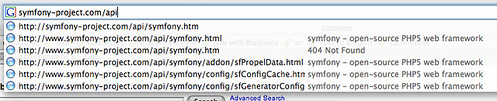
It’s not the index page (http://symfony-project.com/api/symfony.html is). If you googled for sfConfig and got to http://symfony-project.com/api/symfony/config/sfConfig.html and didn’t feel like figuring out the navigation structure… or let’s say at a later date you’re using your browser’s URL auto-complete feature, you will get a 404 Error1.
Web applications can try to mirror directory indexes with pretty URLs, but often have a few gaps as every URL (or level of URL) needs to be designated in the app. Its a good idea to fill those in as it is another way to navigate a web site.
URLs should be treated as prime real estate. Their primary purpose is to locate resources on the Internet. So for a web developer, it makes sense to make things as user-friendly as possible. One effort is to remove the extensions from files. I don’t mean things like .html or .pdf, as those give you an idea that you’re reading a page of content or a PDF document. I meant things like .php or .asp or .pl, etc. These are unnecessary items that just clutter the location bar on most browsers.
There are two ways to do this. The easy way which just looks at a request, if the requested filename doesn’t exist, then it looks for the filename with a .php (or .asp or whatever) extension. In an .htaccess file:
RewriteEngine On
RewriteCond %{REQUEST_FILENAME} !-f
RewriteCond %{REQUEST_FILENAME} !-d
RewriteRule ^(.*)$ $1.php [L,QSA]
Now if you go to: http://domain/about the server will interpret it as if you went to http://domain/about.php.
Makes sense, but if we’re already breaking the relation between URL and filename, we may as well break it intelligently. Change that .htaccess file:
RewriteEngine On
RewriteCond %{REQUEST_FILENAME} !-f
RewriteCond %{REQUEST_FILENAME} !-d
RewriteRule ^(.*)$ index.php?q=$1 [L,QSA]
Now if you go to: http://domain/about the server will interpret it as if you went to http://domain/index.php?q=about. How is this useful? Well now index.php is always called, so it can do anything common to all pages (which might be nothing) and do something based on the $_GET['q'] variable.
For example:
require_once('html_functions.php');
switch ($_GET['q']) {
case 'about':
echo myhead('about page');
break;
default:
echo myhead('home page')
break;
}
include($_GET['q'] . '.php');
echo myfoot();
We’re loading a hypothetical library html_functions.php which contains some simple functions (myhead() and myfoot()) that print out a simple header or footer for this site. The switch statement dynamically sets the <head/>. After the switch we include a file based on the query string. In our case it will still pull up about.php. Granted, this is not what I use personally, but it’s the general idea behind how symfony works.
So why go through all this nonsense? Extensions for the most part don’t mean much to an end user. Sure, jpg, png or gif mean images and html mean web page and pdf means the file is a PDF document. Dynamic pages, however usually come from cgi, php, pl , asp pages or some other 3 or 4 letter extension that the server uses as a hint to determine how to parse, but the output is usually html. Servers are smart though. They don’t need hints, and the above code eliminates the need to reveal so explicitly just how a page is delivered. Take our restaurant review site, for the most part you can’t tell that it’s done in php. In fact all the URLs are “clean” and somewhat logical. The benefit of having clean simple URLs is if we decide to change from PHP to ASP for example, we won’t need to change our URLs.
If you’re using symfony’s sync command to synchronize files across environments (e.g. moving your development files to a staging server), it helps usually to clear the cache of the receiving server.
The following line will help:
symfony sync production go ; ssh user@production "cd /var/www; symfony cc"
Assuming you have SSH keys defined and that you change user@production to your username and server host as well as /var/www switched to your website path. Also the symfony command needs to work on your “production” server (or whatever environment).
There may be a cleaner way to take care of this by changing the symfony command, but this works sufficiently well.
One of the more frustrating elements of web development is synchronizing multiple sites: usually a development site, a staging site and a production site. SVN helps with keeping your code versioned, but usually you don’t want to check out a copy of your web site onto your live server.
Usually we use SFTP or rsync. The former has lots of problems, because a lot of manual work is usually involved to make sure you don’t over-write important files.
rsync, however, is a champ and symfony takes advantage of this. The key files you’ll have to deal with are $PROJECT_HOME/config/properties.ini and $PROJECT_HOME/config/rsync_exclude.txt.
Your properties.ini should look roughly like:
[symfony]
name=reviewsby.us
[staging]
host=staging.reviewsby.us
port=22
user=root
dir=/var/www/staging/
[staging2]
host=staging2.reviewsby.us
port=22
user=root
dir=/var/www/staging
Each heading other than “[symfony]” is a different environment. In our example, we have two staging environments. The values under each heading should be self-explanatory. We can now run the following commands:
symfony sync staging
symfony sync staging go
symfony sync staging2
symfony sync staging2 go
The commands that lack go are “dry-runs” which just show you what files will be transfered. The other commands will run rsync and transfer all the files not specified in the exclude file, rsync_exclude.txt.
See askeet or the symfony documentation for more details.
Read full post
Adding a statically-linked syndication feed, a feed that is the same no matter where on the site you are, is a cinch with symfony, but what about dynamically linked syndication feeds? Let’s say we’re building the latest and greatest Web 2.0 app, there’s going to be hundreds of RSS feeds, not just the most recent items. We’ll want the latest comments to a post, the favorite things of a website member and it all has to be feed enabled. Sure, we can slap a link to the RSS feed and call it a day, but let’s go a step further and stick it in the <head/> area as well. That way when someone clicks on the RSS icon in their browser, or adds a web page to Bloglines those extra feeds can be found.
A typical layout.php for a symfony app will have a <head/> section like this:
<head>
<?php echo include_http_metas() ?>
<?php echo include_metas() ?>
<?php echo include_title() ?>
<?php echo auto_discovery_link_tag('rss', 'feed/latest')?>
<?php echo auto_discovery_link_tag('rss', '@feed_latest_georss',
array('title' => 'Latest Restaurants\' Locations (GeoRSS)' ))?>
<?php echo include_feeds() ?><!-- this is the custom feed includer -->
<link rel="shortcut icon" href="/favicon.ico" />
</head>
Since this is in the reviewsby.us layout.php, the latest feed and the latest GeoRSS feed (which we developed in this article) will show up on every page. So for example, if you use FireFox, you can subscribe to either link when you click on the orange feed icon (![]() ) in the URL bar no matter where you are in the web-application.
) in the URL bar no matter where you are in the web-application.
To expand this to allow for multiple feeds, we need to include <?php echo include_feeds() ?> (before or after the auto_discovery_link_tag calls makes the most sense).
Let’s created a FeedHelper.php to put the include_feeds() function (don’t forget to add use_helper('Feed') to your layout.php).
The function looks like this:
function include_feeds()
{
$type = 'rss';
$already_seen = array();
foreach (sfContext::getInstance()->getRequest()->getAttributeHolder()->getAll('helper/asset/auto/feed') as $files)
{
if (!is_array($files))
{
$files = array($files);
}
foreach ($files as $file)
{
if (isset($already_seen[$file])) continue;
$already_seen[$file] = 1;
echo tag('link', array('rel' => 'alternate', 'type' => 'application/'.$type.'+xml', 'title' => ucfirst($type), 'href' => url_for($file, true)));
}
}
}
The function is doing what the deprecated include_javascripts and include_stylesheets functions did, just with syndication feeds. Also note, I stuck to just using RSS feeds. This function can no doubt be extended to Atom or other feed types, but for my purposes it was unnecessary1.
In the reviewsby.us site, the menu items are tagged. There’s tags for chicken, indian and bread for example. Each of them are to have an associated GeoRSS feed as described in a previous tutorial. I built our tagging system similar to Askeet. So in our tag module I created a function in the corresponding actions.class.php:
public function addFeed($feed)
{
$this->getRequest()->setAttribute($feed, $feed, 'helper/asset/auto/feed');
}
This sets the attribute that include_feeds() pulls from. Here $feed is simply the route to our feed. So in our executeShow() I just make a call to $this->addFeed('@feed_tag_georss?tag=' . $tag). We’re done.
We can now go to any of our tagged pages. Let’s try chicken and see that we can subscribe to a GeoRSS feed of restaurants serving dishes tagged as chicken.
Slight problem. The title attribute of the generated link tags are always Rss. That can be mildly unusable.
Let’s change our addFeed() to allow for a second parameter, a title and have it store both the route and the title in the request attribute:
public function addFeed($feed, $title = null)
{
$feedArray = array('url' => $feed, 'title' => $title);
$this->getRequest()->setAttribute($feed, $feedArray, 'helper/asset/auto/feed');
}
We’ll also need to adapt the include_feeds to appropriately accommodate associative arrays:
function include_feeds()
{
$type = 'rss';
$already_seen = array();
foreach (sfContext::getInstance()->getRequest()->getAttributeHolder()->getAll('helper/asset/auto/feed') as $feeds)
{
if (!is_array($feeds) || is_associative($feeds))
{
$feeds = array($feeds);
}
foreach ($feeds as $feed)
{
if (is_array($feed)) {
$file = $feed['url'];
$title = empty($feed['title']) ? $type : $feed['title'];
} else {
$file = $feed;
$title = $type;
}
if (isset($already_seen[$file])) continue;
$already_seen[$file] = 1;
echo tag('link', array('rel' => 'alternate', 'type' => 'application/'.$type.'+xml', 'title' => $title, 'href' => url_for($file, true)));
}
}
}
Note, there’s a function is_associative(). It’s a custom function that we can place in another helper:
function is_associative($array)
{
if (!is_array($array) || empty($array)) return false;
$keys = array_keys($array);
return array_keys($keys) !== $keys;
}
It’s a clever way of determining if a function is an associative array or not.
It looks like our GeoRSS feeds are on all our tag pages. Now we can take our favorite items labeled as Indian food and easily add the URL to a service like Bloglines and have it keep us up to date on new Indian dishes. This was simple, especially when much of the work was taken care of by the framework.
Something that’s been heavily requested for reviewsBy.us is the ability to either preview or somehow edit comments after they are posted. I took a cue from digg and added some comment editing.
Since the last time we updated, the RSS feeds work better too thanks to a patch to the symfony. Also, the basis for a user profile is in place.
Read full post
Propel is a handy way to deal with ORM. Rather than figuring out the correct SQL statement to select your elements you just use a -Peer object to select it.
The one drawback is there’s no way of choosing an object at random. You can select the first element of a result set, but not a random one without some changes to your -Peer class.
The quick and dirty fix that I did is to use custom SQL to populate a propel object. It’s a rather suitable approach for more complicated selects. So here’s how we randomly select things:
$con = Propel::getConnection('propel');
$sql = 'SELECT %s.* FROM %s ORDER BY RAND()';
$sql = sprintf($sql,MyObjectPeer::TABLE_NAME,MyObjectPeer::TABLE_NAME);
$stmt = $con->createStatement();
$rs = $stmt->executeQuery($sql, ResultSet::FETCHMODE_NUM);
$objects = MyObjectPeer::populateObjects($rs);
$object = $objects[0];
If you know you’re going to only use one object, SELECT %s.* FROM %s ORDER BY RAND() LIMIT 1 will work as well.
[rbu]: http://reviewsby.us/ [ymap]: http://developer.yahoo.com/maps/index.html [gmap]: http://www.google.com/apis/maps/ [ygeo]: http://developer.yahoo.com/maps/rest/V1/geocode.html [GeoRSS]: http://developer.yahoo.com/maps/georss/index.html [symfony]: http://www.symfony-project.com/ [GeoRSS][GeoRSS] is an extension of RSS that incorporates geographic data (i.e. latitude/longitude coordinates). This is useful for plotting any data that might need to be placed on a map. While building out the [reviewsby.us][rbu] map, I decided to use the [Yahoo! Maps API][ymap] versus the [Google Maps API][gmap] because I wanted to gain some familiarity with another API. It was worth trying [Yahoo!'s API][ymap]. First of all, [reviewsby.us][rbu] has addresses for restaurants and Yahoo! provides a simple [Geocoding REST][ygeo] service. This made it easy for me to convert street addresses to latitude and longitude pairs (even though this wasn't required as we'll soon see).[1] The real selling point of [Yahoo!][ymap] was the [GeoRSS] functionality. I can extend an RSS feed (which [symfony] generates quite easily) to add latitude or longitude points (or even the street address), direct my [Yahoo! map][ymap] to the feed and voila, all the locations in that feed are now on the map, and when I click on them, the RSS item is displayed. That cut down on a lot of development time.
Read full post[rbu]: http://reviewsby.us/ [ymap]: http://developer.yahoo.com/maps/index.html [gmap]: http://www.google.com/apis/maps/ [ygeo]: http://developer.yahoo.com/maps/rest/V1/geocode.html [GeoRSS]: http://developer.yahoo.com/maps/georss/index.html [symfony]: http://www.symfony-project.com/ [GeoRSS][GeoRSS] is an extension of RSS that incorporates geographic data (i.e. latitude/longitude coordinates). This is useful for plotting any data that might need to be placed on a map. While building out the [reviewsby.us][rbu] map, I decided to use the [Yahoo! Maps API][ymap] versus the [Google Maps API][gmap] because I wanted to gain some familiarity with another API. It was worth trying [Yahoo!'s API][ymap]. First of all, [reviewsby.us][rbu] has addresses for restaurants and Yahoo! provides a simple [Geocoding REST][ygeo] service. This made it easy for me to convert street addresses to latitude and longitude pairs (even though this wasn't required as we'll soon see).[1] The real selling point of [Yahoo!][ymap] was the [GeoRSS] functionality. I can extend an RSS feed (which [symfony] generates quite easily) to add latitude or longitude points (or even the street address), direct my [Yahoo! map][ymap] to the feed and voila, all the locations in that feed are now on the map, and when I click on them, the RSS item is displayed. That cut down on a lot of development time.
Read full post